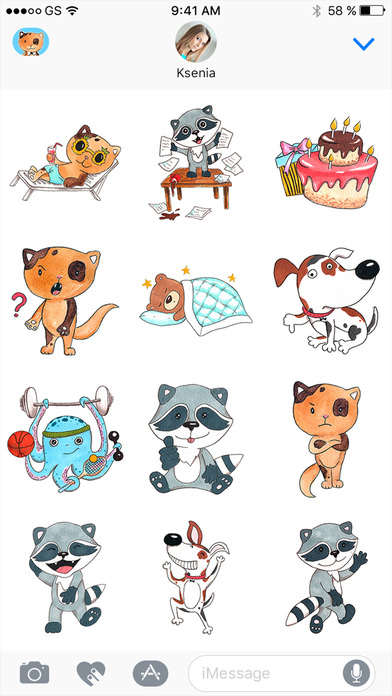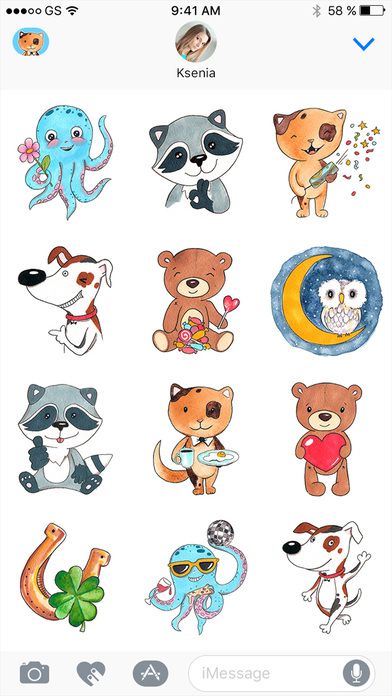
send link to app
Funny World - cat, dog, raccoon, octopus, bear app for iPhone and iPad
4.4 (
1184 ratings )
Lifestyle
Developer: ITECH Mobile LLC
0.99 USD
Current version: 1.1, last update: 7 years agoFirst release : 06 Jun 2017
App size: 11.81 Mb
4 sweetest characters: a octopussy, fidget raccoon, lovely bear, friendly doggie and party kitty will help you to keep a friendly conversation.
28 stickers in a set will bring your iMessage chat to live and your friends will be delighted with your vivid messages.
How to find your stickers:
Step 1: Open dialogue in iMessage.
Step 2: Tap the App ("A" shape) button that appears and then tap the button that looks like four circles in the lower left of your screen to open the iMessage app drawer.
Step 3: Tap the Funny World icon, then start sending stickers to your friends!
Thank you for choosing our stickers.Enjoy messaging!